#ga4 #googleanalytics
Attribution in Google Analytics 4
What is an attribution model?
The attribution model in Google Analytics is the method of assigning the source of a user’s first visit, session, or event (conversion). In Universal Analytics, all actions were attributed to the last traffic source that led to the measured element. This model was called the last non-direct click, and although Universal Analytics is becoming obsolete, this attribution method can still be used.
How does it work?
Let’s assume a user visited a website for the first time after clicking on a Google Ads ad, for the second time from a Facebook post, for the third time after searching for the site in the free search results of Bing, and their fourth visit, during which they completed a conversion (e.g., submitting a form), was through organic search on Google. According to the last non- direct click attribution model, each session will be assigned to its own separate traffic source, namely: google / cpc, facebook.com / referral, bing / organic, and the conversion will be attributed to the source of the session during which it was completed, which is google / organic.
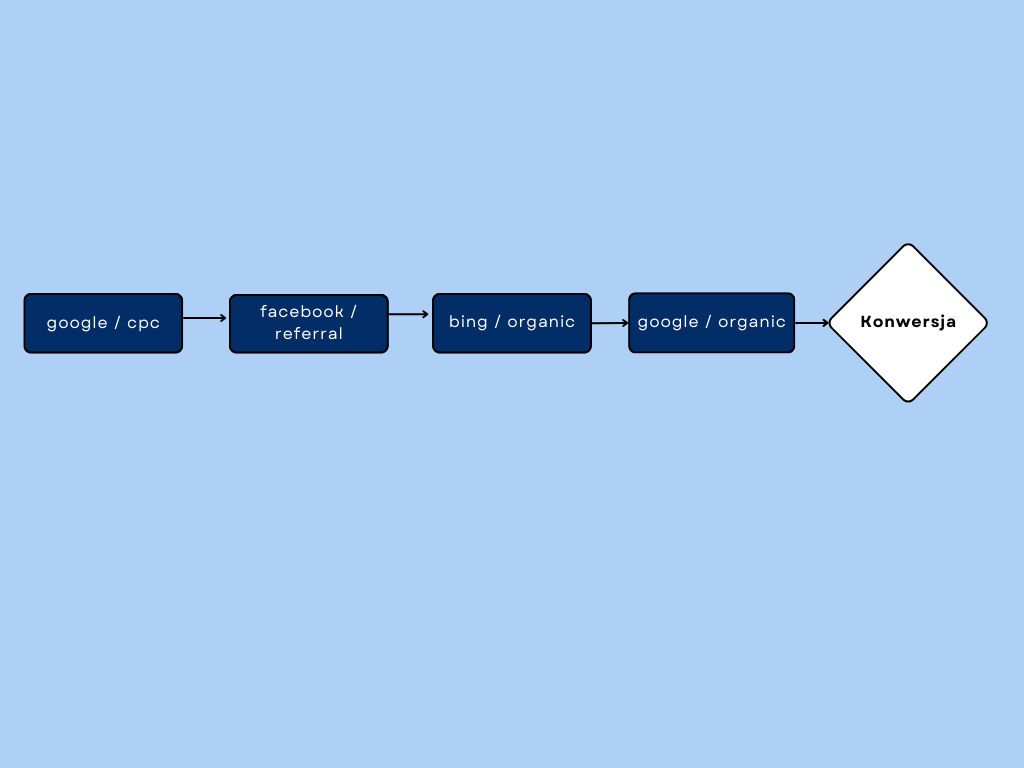
It’s worth noting that if the last step is a direct entry (direct) / (none), in the last non-direct click model, the conversion will be attributed to the preceding source (direct) / (none). For example, in a situation where consecutive sessions come from different sources, as in the first example, but the last visit is direct, the conversion would be attributed to the source bing.
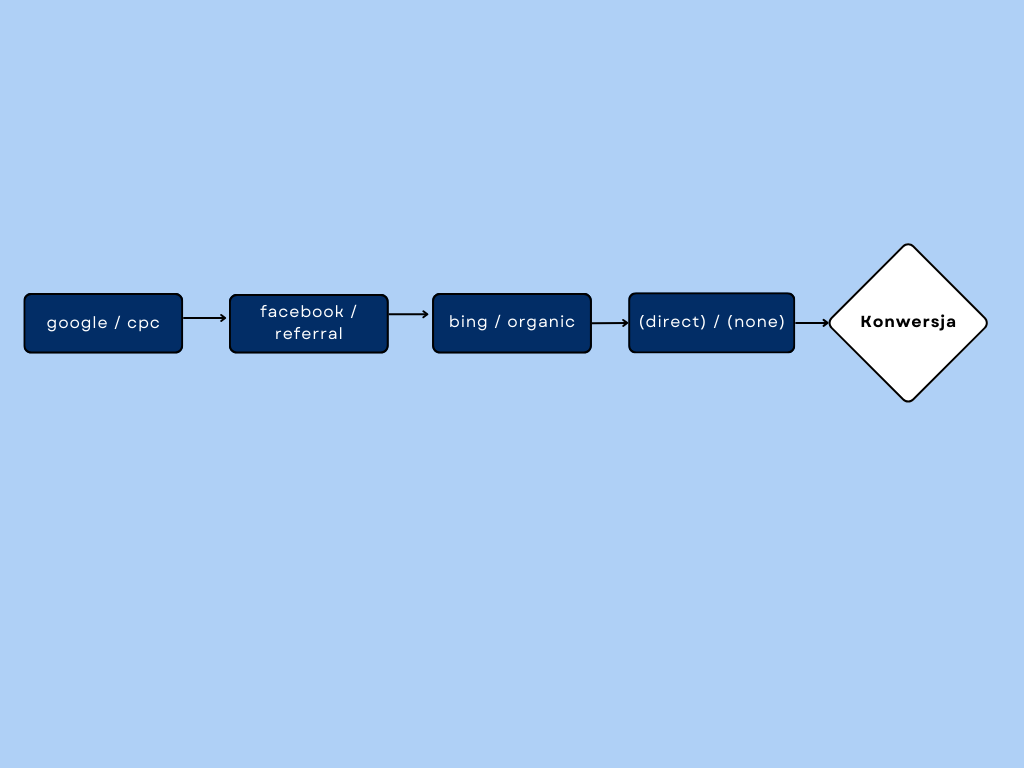
In the Universal Analytics conversion paths report, only the last non-direct click model was operational. While it was possible to see the sources of earlier sessions on the path to conversion, ultimately, the completed goal was irrevocably attributed to that last source.
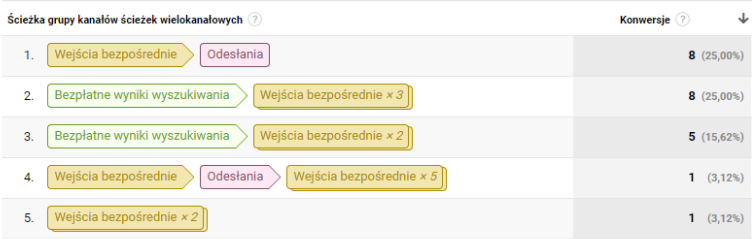
In GA4, the entire traffic measurement method has been changed, allowing for the attribution of partial conversion values to different sources along the path. Therefore, in the conversion report, you can see fractional data associated with individual sources or channels:
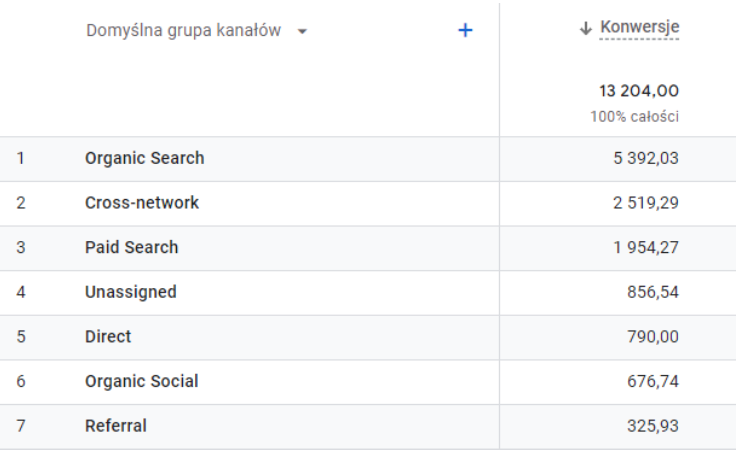
In this model, based on data, Google’s system algorithm checks all the data collected within GA4 and measures the effectiveness of each source for specific conversions. The source that appears more frequently on the path to conversion will be considered more effective and will be attributed a higher percentage of conversions in the attribution. The more data available, the higher the likelihood that the conversion will be accurately attributed to the appropriate sources. In cases where there is little data, the algorithm automatically operates according to the last non-direct click model.
In addition to the reconstruction of Google Analytics to version GA4, an additional report was created – User Acquisition. Here, the acquisition of each user is assigned to the source of their first visit. In the example provided above, it would be google / cpc.
What is the purpose of attribution modeling?
Attribution, depending on the report, is assigned to the user’s first visit, to sessions, and to conversions. Each serves slightly different purposes, so they are separated into different reports and dimensions:
- In the User Acquisition report, the source of the user’s first visit is presented. In our example, this would be google / cpc. All sessions of this user will be assigned to google / cpc here because the data is presented from the perspective of their acquisition. So, the question that the User Acquisition report answers is: “Which source is most effective in acquiring new users?” The metrics collected here also allow you to check if users engage in important interactions with the website/application from the company’s point of view. These include Engaged Sessions, Average Engagement Time, Number of Events, Conversions, and Total Revenue.
- In the Traffic Acquisition report, you can check data for the session source – so each session is separately assigned to the source. In our example, the user’s four visits would be in four different rows of the report. The question that this report answers is: “From which sources do I acquire the highest quality traffic on the website/application?” Here as well, the metrics allow you to check if users engage in important interactions with the website/application from the company's point of view. These include Engaged Sessions, Average Engagement Time, Number of Events, Conversions, and Total Revenue.
- On the other hand, in the individual conversion reports, accessed by clicking on the selected name in the Conversions table, the sources assigned to a specific conversion are presented based on the selected attribution model, whether it’s the last click or based on data. In the case of a data-driven model, one conversion can be divided into parts and assigned to several sources, depending on which sources prove to be more effective in a given service. It may not completely follow the principle of “the winner takes it all”, but a stronger position gives more attributed conversions to show the data analyst where it’s worth investing.
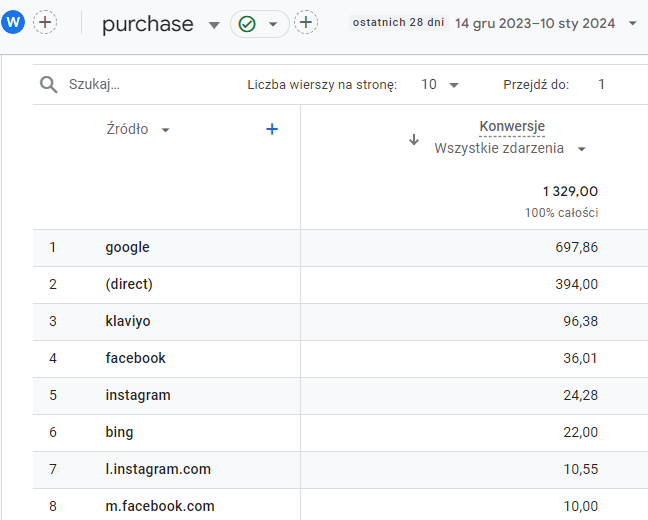
Therefore, our example user’s conversion could be divided as follows: google / cpc: 0.3 conversions, facebook.com / referral: 0.3 conversions, google / organic: 0.2 conversions, (direct) / (none): 0.1 conversions. However, if the data collected in GA4 indicates that conversions most frequently occur from direct traffic, the proportions in the attribution may change and assign greater “credit” to the Direct channel. That’s why it’s so important to collect data correctly because not only do our analyses rely on them, but also the results presented in reports.
Attribution settings can be found in the Admin section of the service (Admin > Data Settings > Attribution Settings).
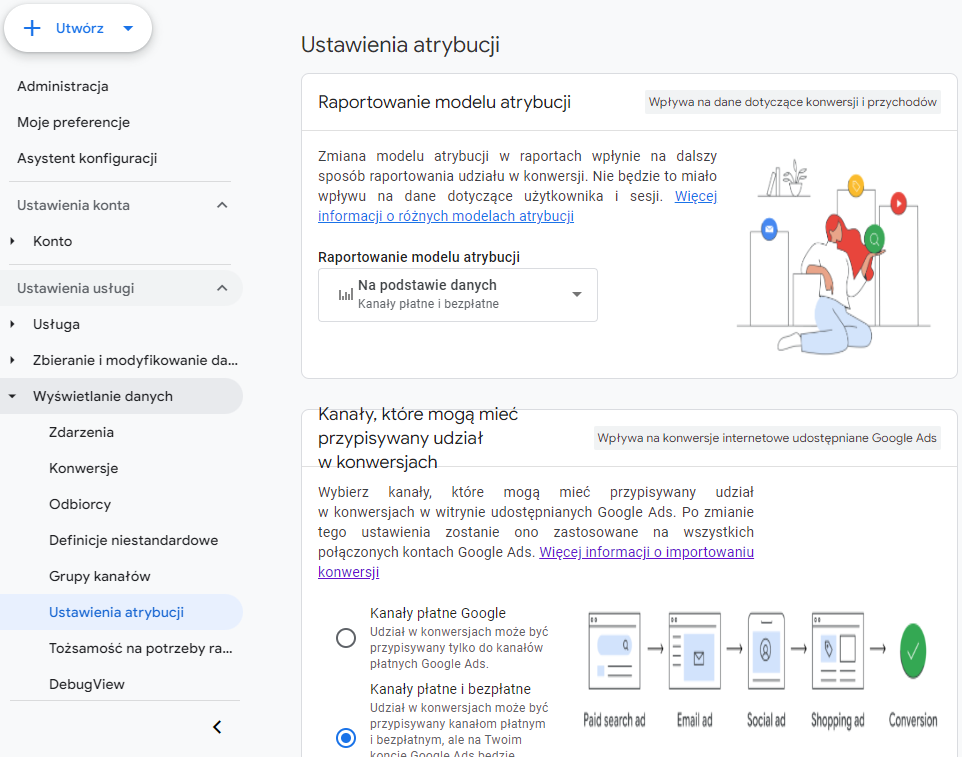
Does attribution work the same way in Google Ads?
Similarly, Google Ads also operates with the same two attribution models. The principle of their operation is the same; however, in advertising reports, only those parts of conversions that are attributed to traffic from that specific Ads account will be presented.
It’s worth remembering that when creating campaigns for one website on two different Ads accounts, each account will attribute only its “own” conversions, those that were realized as a result of traffic from that specific Ads account.
It may also happen that a conversion configured the same way (e.g., a purchase) has a different number of attributions assigned to the event in GA4 and a different one to Google Ads conversions, even though both accounts use a data-driven attribution model. This is entirely possible because in both cases, the algorithm takes into account all the data collected in that account, so it may differ between GA4 and Google Ads. As a result, different outcomes emerge. In the case of minor differences, there’s no need to worry. However, if the results in one account are several times higher than the other, it’s worth checking the configuration correctness and potential causes of discrepancies.
Summary
Attribution serves to assign conversions to the appropriate acquisition sources. Depending on whether user acquisition, traffic, or conversions themselves are reported, attribution works slightly differently.
The Google algorithm can be used in the last non-direct click model or based on data. The latter model will only work with a sufficient amount of data collected in the account.
Despite using the same data-driven attribution model, there are almost always minor differences in conversion numbers between GA4 and Google Ads because the data collected in the two accounts are never identical.
